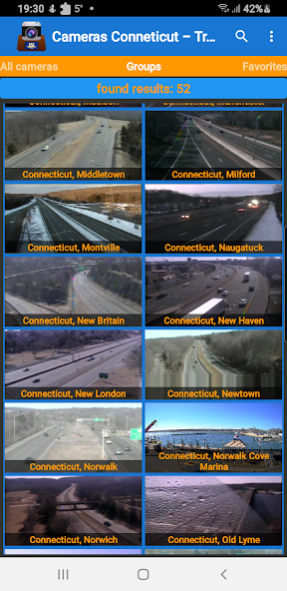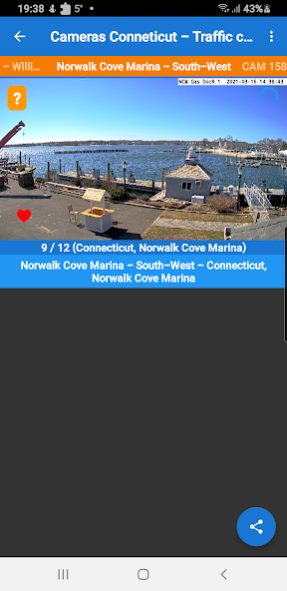Connecticut Cameras - Traffic 9.4.9
Free Version
Publisher Description
Are you ready for a smooth ride through the streets of Connecticut? Look no further than Connecticut Cameras - the ultimate app for monitoring traffic cameras throughout the state!
With over 250 live cameras, including traffic hotspots like Bridgeport, Hartford, and New Haven, you'll always stay up-to-date on the latest road conditions. Plus, our cameras are conveniently grouped so you can quickly find what you need, no matter how many cameras you're browsing.
But that's not all - we've packed Connecticut Cameras with a host of features to enhance your experience. From customizable widgets that let you track your favorite cameras right from your home screen, to the ability to mark cameras as favorites and share camera images with ease, we've got everything you need to stay informed and in control.
And don't worry - we take your safety seriously. While we do our best to ensure our cameras are always functioning properly and delivering accurate images, we cannot guarantee the performance of any individual camera. That's why we encourage all users to exercise caution when using our app, and to remember that any actions taken based on camera footage are done at your own risk.
So what are you waiting for? Download Connecticut Cameras today and hit the open road with confidence!
About Connecticut Cameras - Traffic
Connecticut Cameras - Traffic is a free app for Android published in the Recreation list of apps, part of Home & Hobby.
The company that develops Connecticut Cameras - Traffic is Vision Software Serbia. The latest version released by its developer is 9.4.9.
To install Connecticut Cameras - Traffic on your Android device, just click the green Continue To App button above to start the installation process. The app is listed on our website since 2023-08-30 and was downloaded 1 times. We have already checked if the download link is safe, however for your own protection we recommend that you scan the downloaded app with your antivirus. Your antivirus may detect the Connecticut Cameras - Traffic as malware as malware if the download link to com.vision.cameras.conneticut is broken.
How to install Connecticut Cameras - Traffic on your Android device:
- Click on the Continue To App button on our website. This will redirect you to Google Play.
- Once the Connecticut Cameras - Traffic is shown in the Google Play listing of your Android device, you can start its download and installation. Tap on the Install button located below the search bar and to the right of the app icon.
- A pop-up window with the permissions required by Connecticut Cameras - Traffic will be shown. Click on Accept to continue the process.
- Connecticut Cameras - Traffic will be downloaded onto your device, displaying a progress. Once the download completes, the installation will start and you'll get a notification after the installation is finished.